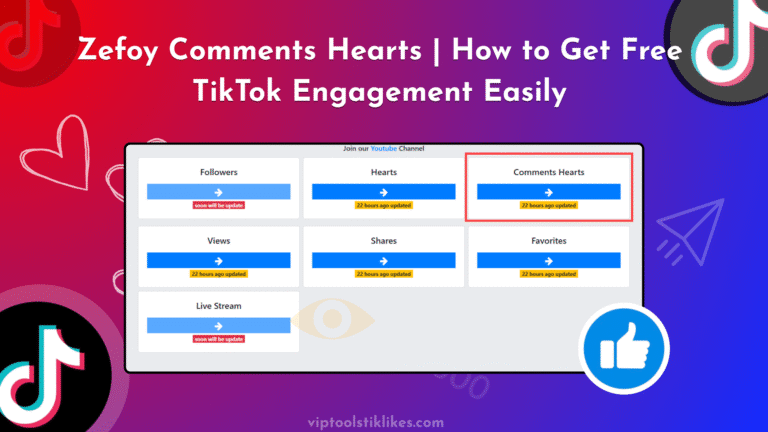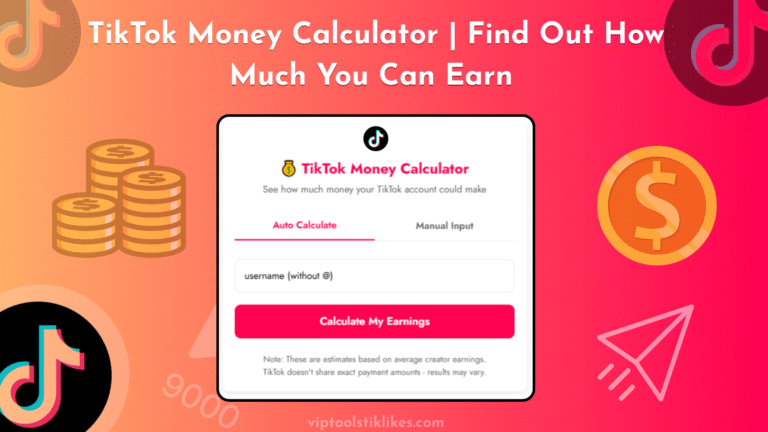How to Use OBS on TikTok with 100 Followers4 min read

TikTok is one of the fastest-growing social media platforms, and live streaming has become a popular way for creators to engage with their audience. Many users want to make their TikTok live streams look more professional by using software like OBS Studio. But a common question is Can you use OBS on TikTok with only 100 followers?
In this guide, we’ll explain how OBS works, what the TikTok live requirements are, and how you can set up OBS to stream, even if your follower count is low. We’ll also share tips to grow your followers so you can unlock TikTok live features officially.
TikTok Live Requirements:
TikTok has certain rules for live streaming. Usually, you need at least 1,000 followers to go live on TikTok. This requirement ensures that live streams are for active accounts and keeps the community safe.
However, there are some exceptions. For example, TikTok occasionally tests features like the Live Studio Beta or stream keys that may allow users with fewer followers to broadcast. But these options are limited and not guaranteed for everyone. So, while it’s tempting to look for shortcuts, the safest path is to grow your follower count first.
What is OBS Studio?
OBS Studio is free, open-source software used for live streaming and video recording. It works with multiple platforms including TikTok, YouTube, and Twitch.
With OBS, you can make your live streams more engaging by:
- Adding overlays or custom graphics.
- Switching between multiple scenes (like a camera view and screen share).
- Using high-quality audio and video settings.
This makes OBS a popular choice for creators who want their streams to look professional and stand out.
How to Set Up OBS for TikTok:
Setting up OBS for TikTok is straightforward once you have a TikTok stream key. Here’s how:
- Download OBS Studio – Available for Windows, Mac, and Linux. Install the software and open it.
- Set Up Video and Audio Sources – Connect your camera and microphone in OBS. Make sure the video quality is good and audio is clear.
- Add Overlays and Scenes – Customize your stream with backgrounds, graphics, or text to make it visually appealing.
- Get a TikTok Stream Key – If your account has access to live streaming, TikTok provides a stream key in the live settings. Copy it.
- Paste Stream Key in OBS – Go to OBS settings → Stream → select “Custom” or “TikTok RTMP” and paste the key.
- Adjust Video Resolution – Set the resolution to 720p or 1080p for smooth streaming.
- Start Streaming – Click “Start Streaming” in OBS, and your content will broadcast to TikTok.
This setup gives you much more control over your live stream compared to the in-app TikTok live feature.
Also Check :
Can You Use OBS with Only 100 Followers?
Officially, TikTok requires 1,000 followers to go live. That means if you only have 100 followers, you won’t be able to start a standard live stream directly.
Some creators try third-party tools or TikTok Live Studio Beta features to bypass this limit. But there are risks involved: TikTok may restrict your account or suspend features if it detects unofficial methods.The safest approach is to focus on growing your followers to at least 1,000. Once you meet that threshold, you can use OBS or TikTok Live Studio without worry.
Tips to Grow from 100 Followers to 1,000 Faster
Here are some practical tips to reach 1,000 followers and unlock TikTok live:
- Post Regularly – Aim for 3–5 videos per week. Consistency helps you stay visible.
- Use Trending Sounds and Hashtags – This increases the chance your content will be discovered.
- Engage with Your Audience – Reply to comments and encourage interactions.
- Collaborate with Other Creators – Co-hosting or duets can help you reach new viewers.
- Pick a Niche – Focus on a topic like gaming, cooking, or comedy so viewers know what to expect.
- Promote Your TikTok on Other Platforms – Share your profile on Instagram, YouTube, or Facebook.
With steady effort, reaching 1,000 followers is achievable even if you’re starting small.
Conclusion:
While TikTok’s official rule requires 1,000 followers for live streaming, OBS Studio allows creators to make professional-looking streams once access is granted. If you currently have only 100 followers, your best approach is to focus on growth first.
Use the tips above to increase your follower count, improve engagement, and prepare your account for live streaming. Once you hit 1,000 followers, you can use OBS to create high-quality streams, impress your audience, and take your TikTok presence to the next level.
Remember, building a TikTok following takes time, but combining great content with OBS will give you an edge once you’re ready to go live.